View External Source Configuration Settings
Why View External Source Configurations Settings?
Healthcare systems often use multiple systems which send Health Level 7 (HL7) messages, such as an Admissions Discharge Transfer (ADT) system, an ordering system, or a scheduling system. These different systems often have different values for the same item. For example, the "MedSurg1" unit in one system may be called "4West" in another system. Configuring the different external sources for these values will allow the addition of these different names in the dictionaries.
Note:
The External Source Configuration section lays the ground work for future TeleTracking Technologies product offerings. Although this section is currently visible, there is no reason to make any entries in it at this time. Anything that appears in this section does not affect your current solutions.
How to View External Source Configuration Settings
-
Go to Admin > Settings > Platform.
The Manage Settings page appears.
Each row in the External Source Configuration section describes one external source.
-
Rows in the External Source Configuration section display the following:
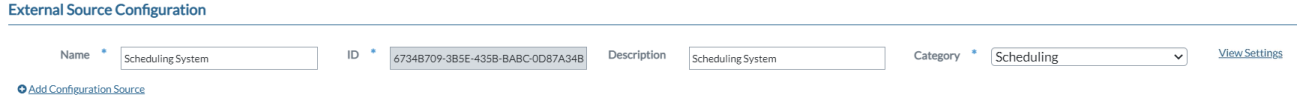
-
Name – The name of the external source. The value in this field will appear in the dictionary details page as an option in the External Source ID drop-down list. After selecting the external source, administrators will be able to supply a value that the source uses for the dictionary item.
-
ID – The external source's unique ID.
-
Description – (optional) A description of the external source.
-
Category – The category of the external source, such as ADT, Ordering, RTLS, Scheduling.
-
View Settings – Select the link to see the Tenant ID and Message Receiver Endpoint URL for the external source.
-
Add Configuration Source – Selecting this link adds another row to the External Source Configuration section.