Configure Security Settings
Why Configure Security Settings?
The SSN and MRN settings help to protect patient and medical record number. The setting determines if fields for the patient's and medical record number appear in the Create Referrals page and in the Edit and View Referrals pages of the TeleTracking IQ™ Community Access™ portal.
Who Can Configure Security Settings?
You must have an administrator role to configure settings.
How to Configure Security Settings
- Go to Admin > Settings > Platform Settings to display the Manage Settings page.
- Go to the Security Settings section.
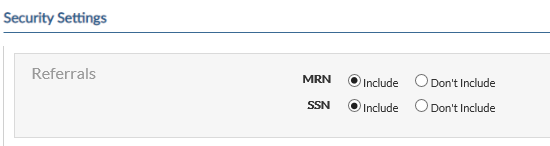
- Next to MRN, select the option that you want.
- Include — This option allows the patient's medical record number number to appear in the Create, Edit, and View Referrals pages. The Don't Include setting is enabled by default.
- Don't Include — This option prevents the field for the patient's medical record number number from appearing in the Create, Edit, and View Referrals pages.
- Next to SSN, select the option that you want.
- Include — This option allows the patient's number to appear in the Create, Edit, and View Referrals pages. On the View Referrals page, only the last four digits appear. The Include setting is enabled by default.
- Don't Include — This option prevents the field for the patient's number from appearing in the Create, Edit, and View Referrals pages.
- Select Change Settings to save the new security option that you selected.
The updated Security Setting is activated immediately for all referrals. If the Don't Include option is enabled, previously existing data for the SSN and MRN fields remains in the database for use in reports, but does not appear on the Create, Edit, or View Referrals pages.