Introduction
About this Guide
The Technical Requirements Guide for the TeleTracking IQ platform and Cloud-Hosted Solutions explains:
- Where (missing or bad snippet) web services are installed.
- Test system requirement.
- Web browser requirements.
- Networking requirements.
- Platform-to-client authentication methods.
About the TeleTracking IQ® Platform
The TeleTracking IQ® platform is our premier cloud solution. It integrates with our current suite of TeleTracking Technologies, Inc. ("TeleTracking") patient flow solutions. The TeleTracking IQ platform provides single-sign-on access and a single point-of-entry for applications such as the Community Access™ portal, the On-Call Scheduling™ application, and the TransferCenterIQ™ application on the TeleTracking IQ® platform. In addition, the Capacity Management Suite® solution and Clinical Workflow™ suite can be enabled through the TeleTracking IQ platform and be accessed through common navigation. This is called TeleTracking IQ-enabled.
What is the Difference between TeleTracking IQ-Enabled and Cloud-Hosted Solutions?
Cloud-hosted and TeleTracking IQ-enabled are NOT mutually exclusive.
- TeleTracking IQ-Enabled — TeleTracking IQ-enabled means that the Capacity Management Suite or Clinical Workflow Suite is accessed through the TeleTracking IQ platform and has single sign-on, single entry point, and common navigation with other TeleTracking IQ applications, such as the Community Access portal.
- Cloud-Hosted Solutions — Cloud-hosted Capacity Management Suite or Clinical Workflow Suite means that most Capacity Management Suite or Clinical Workflow Suite components are installed in the cloud and hosted by TeleTracking, rather than being installed on-premise. To facilitate data transfer, some components still must be installed on-premise.
Your organization can choose a Capacity Management Suite or Clinical Workflow Suite deployment option that is:
- Either TeleTracking IQ-enabled or cloud-hosted
- Both
- Neither
Capacity Management Suite Deployment Options
Cloud-Hosted (But Not TeleTracking IQ Enabled)
Most Capacity Management suite components are installed in the cloud and hosted by TeleTracking. Some components, such as iNTERFACEWARE® Iguana®, still must be installed on-premise. The navigation is similar to navigation in earlier versions of the Capacity Management suite and there is no single sign-on or entry point or common navigation with other TeleTracking IQ applications, such as the Community Access portal.
The User Interface Looks Like
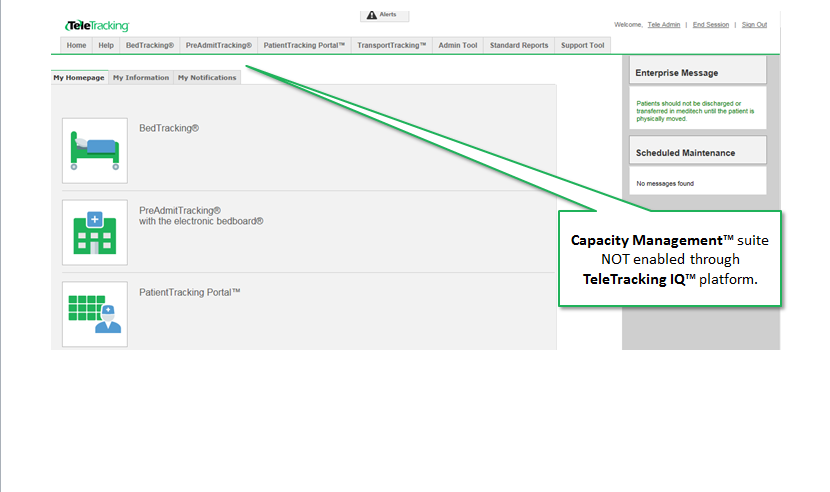
Deployment Looks Like
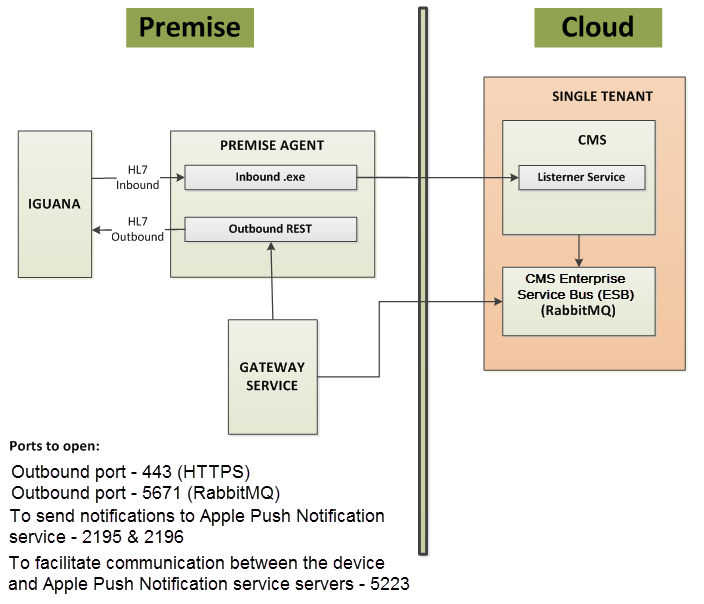
Ports 2195 and 2196 are not required for the Capacity Management suite v2018.2.5.3 and later.
Cloud-Hosted, TeleTracking IQ-Enabled
Most Capacity Management suite components are installed in the cloud and hosted by TeleTracking. Some components, such as iNTERFACEWARE® Iguana®, still must be installed on-premise. There is a single sign-on, entry point, and common navigation with other TeleTracking IQ applications, such as the Community Access portal.
User Interface Looks Like
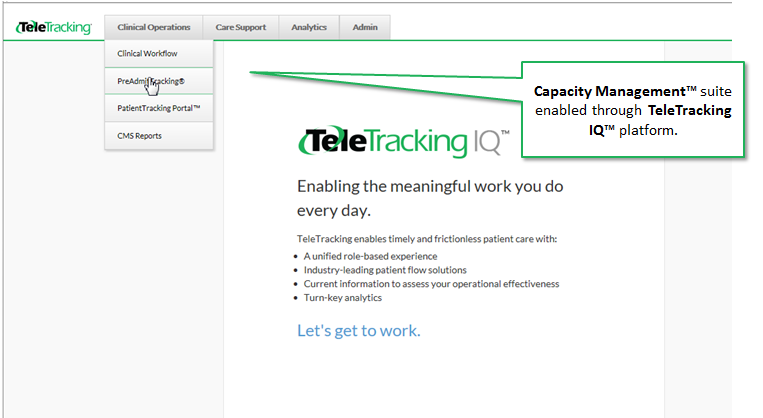
Deployment Looks Like
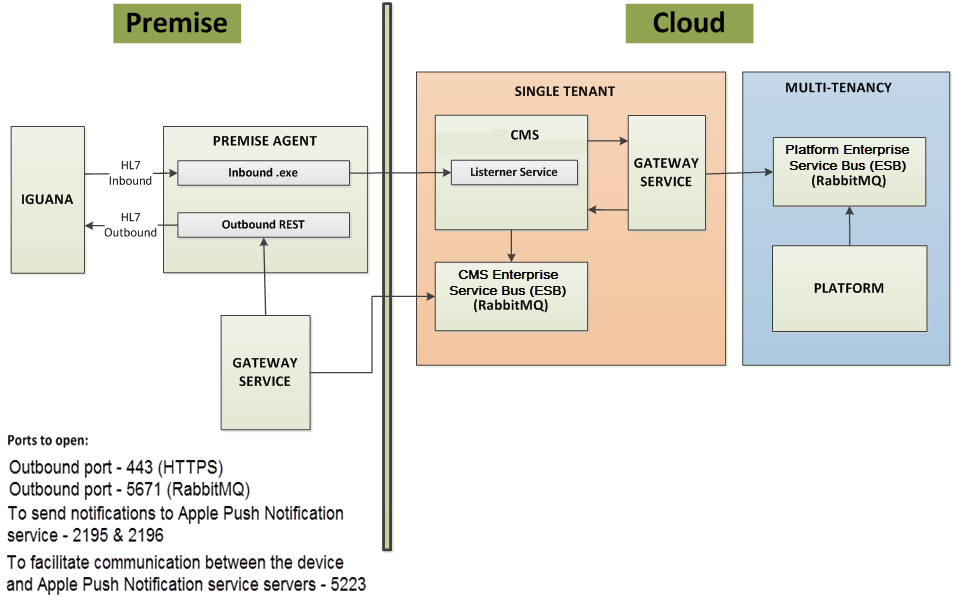
Ports 2195 and 2196 are not required for the Capacity Management suite v2018.2.5.3 and later.
On-Premise (But Not TeleTracking IQ-Enabled)
All components are installed on-premise and managed by your organization.
- Capacity Management Suite Technical Information Reference Guide
- Capacity Management Suite Technical Information Reference Guide - IVR
- Capacity Management Suite Technical Information Reference Guide- Web Server
User Interface Looks Like
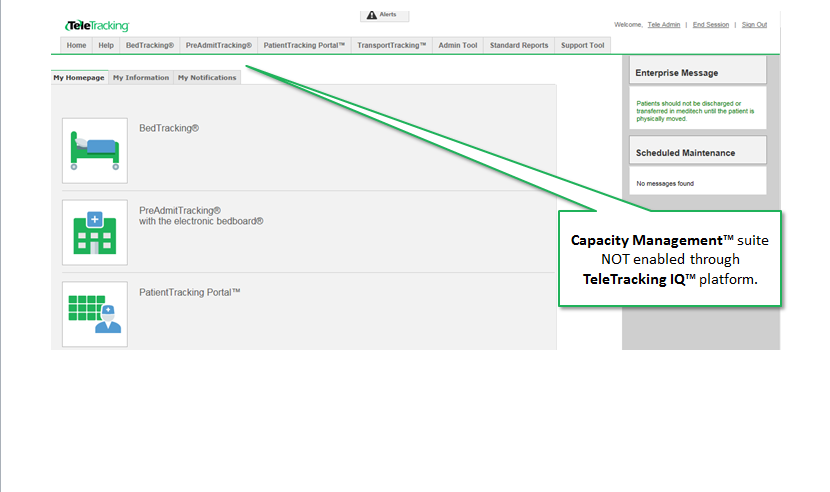
On-Premise, TeleTracking IQ-Enabled
Most components are installed on-premise. Some are installed both on-premise and in the cloud. If your organization will use this option, see this guide, and Microsoft SQL Server Recommendations for TeleTracking Solutions, and one of the following for system requirements and other technical information:
- Capacity Management Suite Technical Information Reference Guide
- Capacity Management Suite Technical Information Reference Guide - IVR
- Capacity Management Suite Technical Information Reference Guide- Web Server
User Interface Looks Like
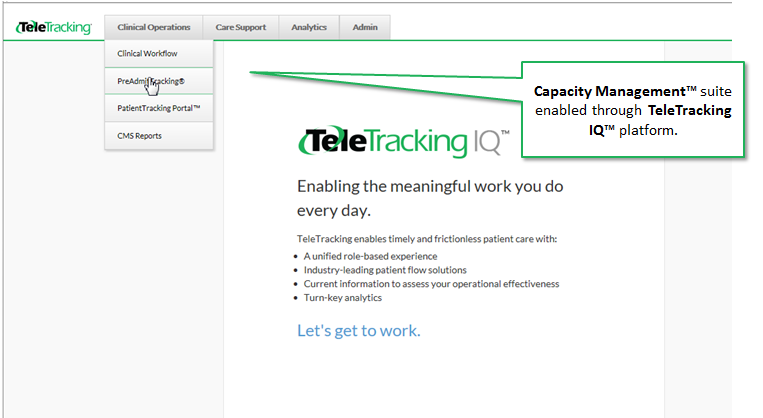
Deployment Looks Like
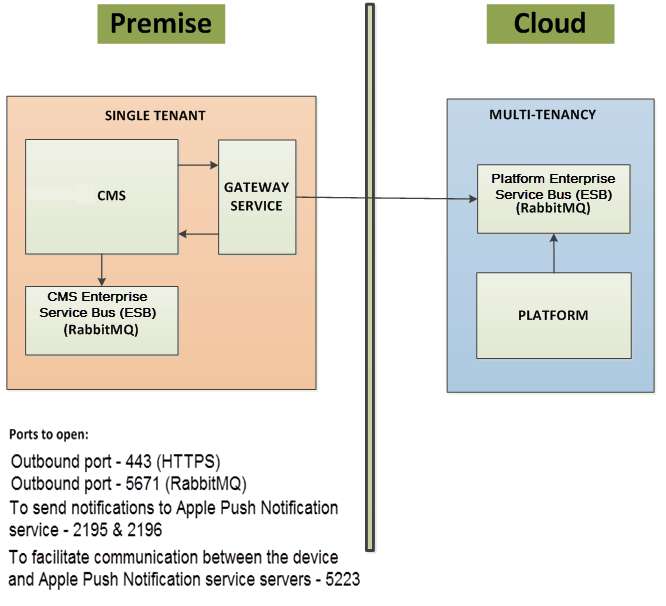
Ports 2195 and 2196 are not required for the Capacity Management suite v2018.2.5.3 and later.
Some Important Differences Between Cloud-Hosted and On-Premise Solutions
In addition to the differences in location of installed components, in upgrade processes, and in maintenance responsibilities, the following are important differences between cloud-hosted and on-premise solutions.
- Only the SMTP (email) paging service is supported in cloud-hosted Capacity Management suite.
- If the cloud-hosted Capacity Management suite is integrated with TeleTracking Real-Time Locating System™ solutions and/or the Clinical Workflow™ suite, then those products must be cloud-hosted also.
- Cloud-hosted Capacity Management suite does not support:
- Integration with third-party staffing systems.
- Census-Based Scheduling.
- Integration with the Patient Flow Dashboard™ application.
- Integration with the Custom Reporting Solution™ application.
- Integration with the on-premise TransferCenterIQ™ application.
If You Have the Capacity Management Suite™ Solution Which Technical Requirements Documents Should You Read?
| Name of Document | Capacity Management™ Suite Deployment Options | |||
|---|---|---|---|---|
| Cloud-Hosted | On-Premise | Cloud-Hosted, TeleTracking IQ Enabled | On-Premise, TeleTracking IQ Enabled | |
|
Capacity Management™ Suite Technical Information Reference Guide
|
X | X | ||
|
Capacity Management™ Suite Technical Information Reference Guide - IVR Server
|
X | X | ||
|
Capacity Management™ Suite Technical Information Reference Guide - Web Server
|
X | X | ||
|
Microsoft® SQL Server™ Recommendations for TeleTracking® Solutions
|
X | X | ||
|
Technical Requirements Guide for the TeleTracking IQ™ Platform and Cloud-Hosted Solutions
|
X | X | X | |
Tablet Support for the TeleTracking IQ-Enabled Capacity Management Suite™ Solution
- If the Capacity Management suite is TeleTracking IQ enabled — whether it is cloud-hosted or on-premise— then tablet computers are only supported for the Capacity Management Suite® solution.
Contact Information Required from Client Organizations
Our organization looks forward to working with your organization! To support smooth communication during the on-boarding process, TeleTracking requires email addresses and telephone numbers for the following representatives at all client organizations. You will be asked to provide telephone numbers and email addresses for each of the following representatives from your organization:
- Network Support
- Server Administrator Support
- Active Directory/Active Directory Federation Service Administrator Support
- Email Administrator Support