-
Go to Admin > Users to display the User Accounts page.
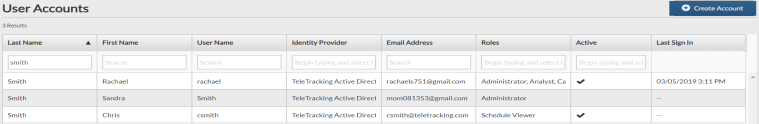
- Search — You can search for users by any of their associated information that appears in the list columns: Last Name, First Name, User Name, Identity Provider, Email Address, or Roles. To search for a particular user, begin typing the text that you are searching for in the search box above the appropriate column. For example, in the box above the Last Name column, begin typing the last name of the user that you want to find. You can combine searches in more than one column. For example, you can type "a" in the Last Name search box and "b" in the First Name search box. The names containing the letters that you typed appear in the columns you searched. Type more letters to see fewer returns in the list. Delete letters to see more returns in the list. Delete all text in the search field to stop searching that column of the list. When you select the Roles search field, a list of roles appears. Select a role or press and hold the Ctrl key while selecting more than one role. When you select the Identity Provider search field, you can select the identity provider name that you want from the list that appears.
- Sort — Some columns allow you to change the sort order by the values they display. If a column can be sorted, an arrow appears when you select the column heading. To sort the columns, select the column heading. Reverse the sort order by selecting the heading again. The list appears in the sorted order.
- Change the information as described in Create a User
- Select Save Changes to save and return to the User Accounts page.
Popular Questions
Are There Any Restrictions?
- You cannot edit or reset the password for users who have the TeleSupport role. This role is specifically designed for TeleTracking representatives. TeleTracking assigns this role to users and manages the users who have this role.
- If a namespace was selected in the Identity Provider field, then the Last Name, First Name, Email Address, and User Role(s) fields are populated by that identity provider. Any values that you enter are temporary and will be over written when the TeleTracking IQ® platform synchronizes with that identity provider.
What is the Extension Box For?
In Extension, enter a telephone number or extension where the user can be contacted most efficiently at work.
How Do I Know Which Role to Select?
See Create a User
Roles determine the capabilities that the user has in your TeleTracking IQ® platform.
Performs global tasks that affect what others can do in your TeleTracking IQ® platform, such as configuring user information. In the (missing or bad snippet) administrators can also create default dashboards. Only assign this role if your organization has a license to a service on the TeleTracking IQ® platform. For example, if you want to set up users who can make referrals, your organization must have a license for the Community Access® Portal and you must have the Administrator role.
Has access to the Capacity Management Suite® solution applications and components through the TeleTracking IQ® platform. Only assign this role if your organization has a license to the the Capacity Management Suite® solution and users will access the Capacity Management Suite® solution through the TeleTracking IQ® platform.
Has access to Clinical Workflow™ suite through the TeleTracking IQ® platform. Only assign this role if your organization has a license to the Clinical Workflow™ suite and users will access Clinical Workflow™ suite through the TeleTracking IQ® platform.
Makes patient referrals to a preferred facility. Someone in a free-standing clinic who is making an admission request via the Community Access® Portal would have the External Care Provider role. Only assign this role if your organization has a license to the Community Access® Portal.
Allows users to view and edit the My Tasks page in TeleTracking Procedure™. Fulfillers can perform Delivery, Pickup, Service, or Staff requests.
Users need the Fulfiller role to perform the following types of requests:
-
A Delivery request might be to bring a bedside scanner or another piece of equipment to a unit.
-
A Pickup request might be to pick up a piece of equipment, such as a ventilator.
-
A Service request might be to clean a spill at a specific location.
-
A Staff request might be for an assigned staff to re-visit a patient, such as a surgeon to return to a patient for a follow-up.
Only assign this role if your organizationhas a license to TeleTracking Procedure™.
- Manages transfer cases from other health systems. Gathers patient information and facilitates consultations between referring physicians and on-call physicians.
- Makes bed requests:
- To the bed placement department if using the TransferCenterIQ™ application on the TeleTracking IQ® platform in standalone mode or
- To the Capacity Management Suite® solution if using the TransferCenterIQ™ on the TeleTracking IQ® platform or classic TransferCenter™ application in integrated mode.
- Can also create, review and import referrals from External Care Providers into the preferred facility if using the TransferCenterIQ™ application integrated with the Community Access® Portal. After import, assigns disposition statuses to referrals.
- Only assign this role if your organization has a license to the TransferCenterIQ™ application or the Community Access® Portal.
Can create and publish new dashboards in SynapseIQ™ Enterprise Analytics.
Can view workbooks, interact with views, and edit / save customized views in SynapseIQ™ Enterprise Analytics.
Can sign in to SynapseIQ™ Enterprise Analytics and see published views but cannot interact with filters in the view or sort data in a view.
Views on-call schedules for clinicians, but cannot create, edit, or delete them. The schedule viewer can also see information about the currently on call clinicians, but cannot change the information. Schedules viewers can see schedules only for facilities that are associated with their user profiles. Someone who works on a nursing unit or in the Emergency Department and needs to contact clinicians who are, or soon will be, on call might have the Schedule Viewer role. Only assign this role if your organization has a license to the On-Call Scheduling™ application.
Creates and edits on-call schedules for clinicians. Adds, changes, or removes shifts. Adds, changes, or removes clinician contact information as needed. A service line own can only create, change, or delete shifts for facilities that are associated with their user profiles. Service line owners can create, change, or delete shifts for any service lines that are associated with facilities that are linked to their user profiles. For example, the Central City Hospital is associated with a Cardiology service line owner's (Alex's) user profile. The Cardiology service line and the Pediatrics service line are both associated with Central City Hospital. Alex is responsible for the Cardiology service line, but can also create, edit, or delete a shift for the Pediatrics service line for Central City Hospital. Alex can also associate clinician accounts with Central City Hospital. Only clinicians whose accounts are associated with Central City Hospital can be assigned on-call schedules for that facility. Someone who works in a staffing or scheduling office or in an agency that has been contracted to create and maintain on-call schedules might have a Service Line Owner role. The administrator can also give the Service Line Owner role to Transfer Center department staff members so that they can create or edit shifts and clinician information when scheduling staff are not available. Only assign this role if your organization has a license to the On-Call Scheduling™ application.
Note:
One user can have multiple roles. After you select a role from User Roles, another User Roles list appears and you can select an additional role for the same user.
What is the Effect of Selecting a Medical Practice Account?
Users who are assigned the External Care Provider role can only view and interact with facilities and physicians who are included in the Medical Practice Account that you selected.