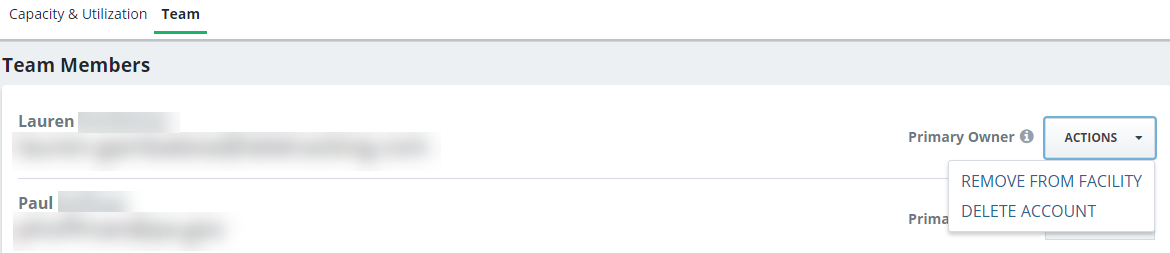Remove A Team Member
Primary Owners have the ability to remove a team member from a facility and limit who can submit data.
-
Open the Team tab.
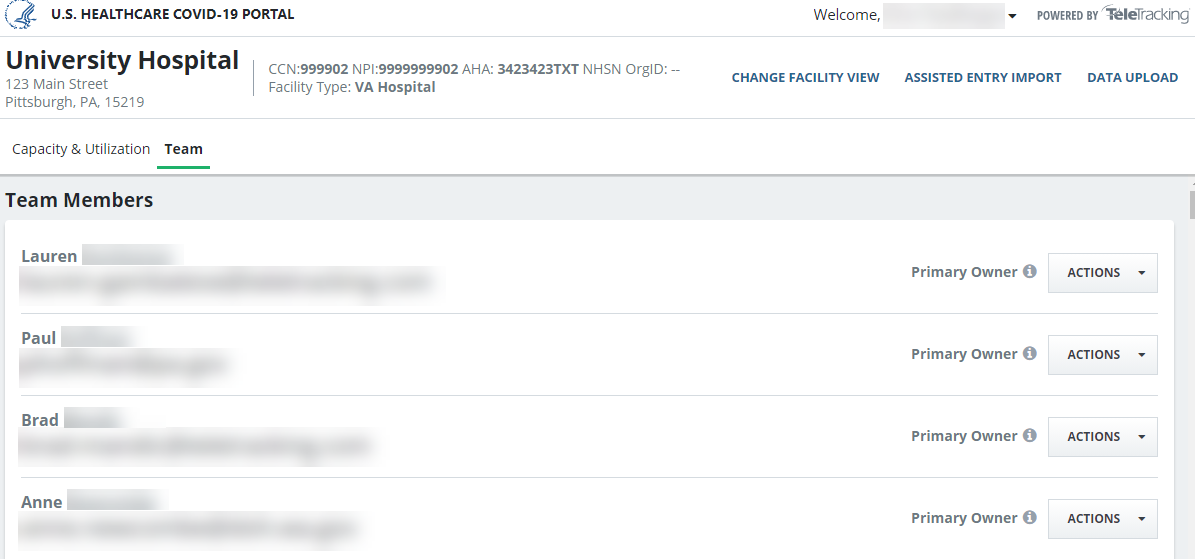
- Click Actions next to the name of the selected team member, and then select Remove From Facility.
A Confirm Removal dialog box appears, asking if you want to remove the team member.
Removing a team member cannot be undone.
The Delete Account action revokes access to all facilities. To complete this action, contact TeleTracking Client Support at 1-877-570-6903 and press 7 for COVID-19 Portal support.
-
Select Yes, Remove Team Member.
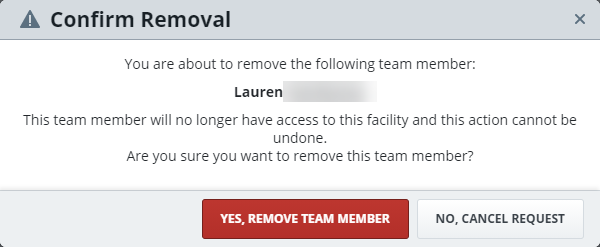
-
The removed team member can no longer access this facility.