Change Facility
Users registered with multiple facilities in their healthcare system have the ability to switch between facilities in the Portal. This feature allows users to perform tasks for each facility individually.
- Click Change Facility View in the upper-right corner of the Portal.
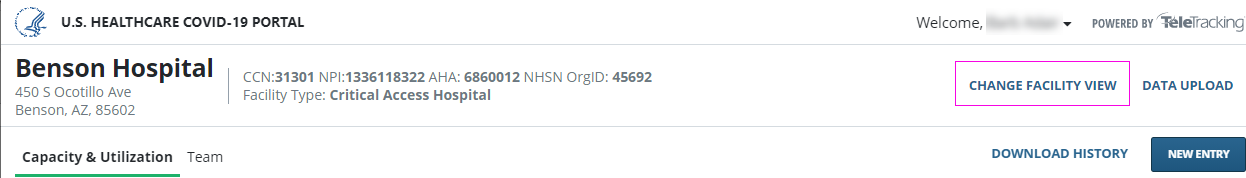
- Click the drop-down on the Facility Selection dialog box and select your desired facility. You can select:
- A single facility (See Single Facility Compliance View)
- All Your Facilities if you have access to multiple facilities. (See All Your Facilities Compliance View)
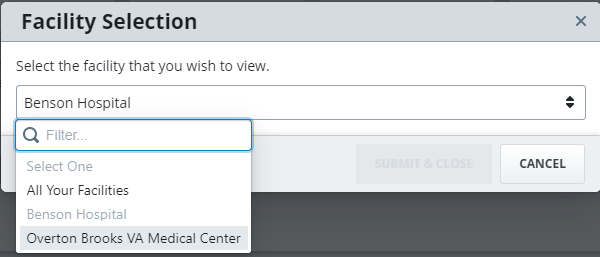
- Click Submit and Close.
After you've successfully switched facilities, you'll be able to perform tasks such as data entry for each facility you're registered with.