Enter Provider Relief Information
To be eligible to receive federal assistance from the Provider Relief Fund, each facility must provide some required information.
Information must be entered by 12:00 PM (PT) on Saturday, April 25th. You only need to supply the information once for each facility.
You can enter the required information in two ways:
- Enter the information for a single facility at a time.
- Enter the information for multiple facilities at the same time.
Enter Information for Single Facilities
- Open the Provider Relief Fund tab.
To enter data for a different facility in your health system select Change Facility in the upper right-hand corner. Click here to learn more about changing facilities.
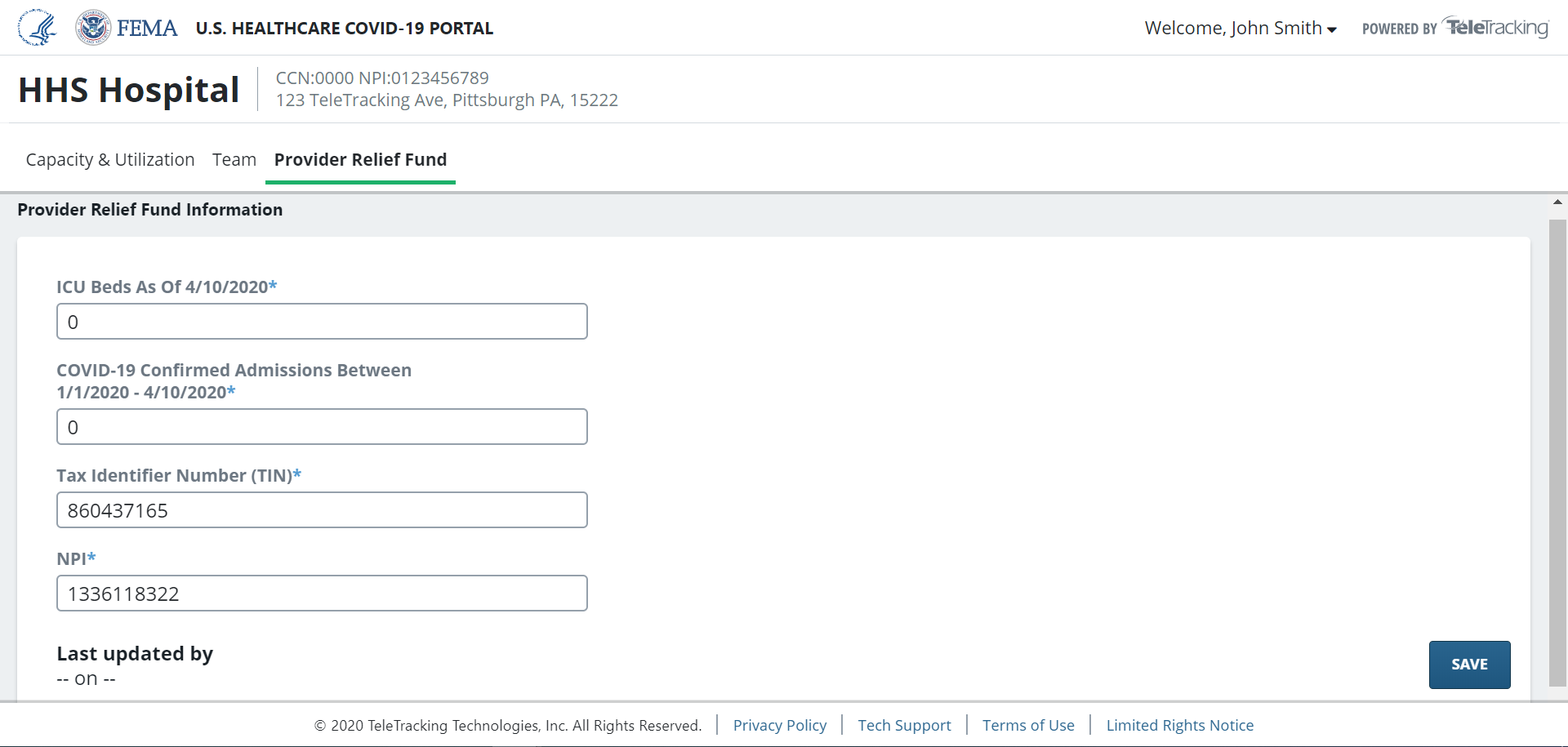
- Enter the required information:
- ICU Beds as of 4/10/2020 – The total number of ICU beds (occupied and non-occupied) in the facility.
- COVID-19 Confirmed Admissions Between 1/1/2020-4/10/2020 – The number of confirmed COVID-19 patients admitted to the facility from January 1st, 2020 to April 10th, 2020.
- Tax Identifier Number (TIN) – Tax Identifier Number (TIN) is the nine-digit tracking number used to bill Medicare by the facility. This field is automatically populated based on the latest information for each facility, but should be updated if what appears is different than the TIN your facility uses to bill Medicare.
- NPI – A National Provider Identifier (NPI) is a unique 10-digit identification number issued to health care providers in the United States by the Centers for Medicare and Medicaid Services (CMS).
Enter Information for Multiple Facilities
- Select Multi-Facility Upload in the top right of the Portal to display the Multi-Facility Upload dialog box.
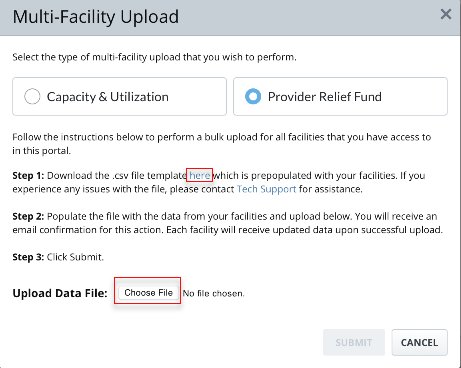
- Select Provider Relief Fund.
- Select the link in the dialog box to download the .csv file to your computer.
The template will be pre-populated with the facilities in your health system.
- Enter the required information for each facility, and save the updated .csv file on your computer.
- In the Multi-Facility Upload dialog box, select Choose File.
- Navigate to where you saved the updated .csv file on your computer and click Open.
- In the Multi-Facility Upload dialog box, select Submit.
Once the template has been submitted, you'll receive an email that tells you whether or not the submission was successful. If the submission was not successful, you'll receive information on what data fields or facilities caused the error.
Once the submission is successful, each facility in your health system will have the Provider Relief Fund Information page updated with data from the template you've submitted.